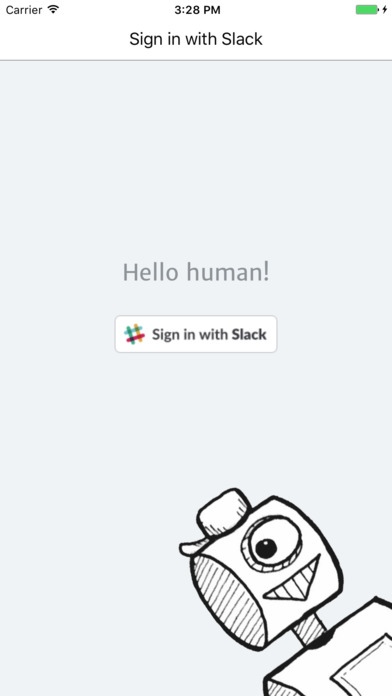Paperbot 1.9.0
Continue to app
Free Version
Publisher Description
Hi! I am the PaperBot, and I won't let you miss out on the cool stuff. My job is to capture all links shared by your team on Slack and keep them handy. HERE IS HOW I WORK: Just add me to Slack and invite me to the #channels where the good stuff is shared. I will quietly collect and organize the links for you. Find all links shared by your team, organized in a single place, with a powerful search tool. Find selected links especially recommended for you. Popular topics that your team is discussing right now. Read articles with readability. To get a daily digest delivered to you, just opt in on Slack and I will send you an email with the best stuff that was shared, so you don't miss anything. If necessary, you can define a list of domains to be ignored (like local servers, Task and Code Managers) and I will filter them from the digest. QUESTIONS ABOUT HOW I HANDLE YOUR DATA? I collect (and save) the public URLs shared on the slack channels where I am invited. You can ignore hosts and make them invisible to me (use the help command on Slack). The URL data (links and number of clicks) might be used anonymously and aggregated in order to help us identify the most popular URLs that can be then suggested to teams with similar profiles. Your company information remains completely private and that includes your team names, emails and content of conversations. The bot does not record conversations, only public links associated with them.
Requires iOS 9.3 or later. Compatible with iPhone, iPad, and iPod touch.
About Paperbot
Paperbot is a free app for iOS published in the Office Suites & Tools list of apps, part of Business.
The company that develops Paperbot is SKORE TECNOLOGIA LTDA - EPP. The latest version released by its developer is 1.9.0.
To install Paperbot on your iOS device, just click the green Continue To App button above to start the installation process. The app is listed on our website since 2016-11-03 and was downloaded 2 times. We have already checked if the download link is safe, however for your own protection we recommend that you scan the downloaded app with your antivirus. Your antivirus may detect the Paperbot as malware if the download link is broken.
How to install Paperbot on your iOS device:
- Click on the Continue To App button on our website. This will redirect you to the App Store.
- Once the Paperbot is shown in the iTunes listing of your iOS device, you can start its download and installation. Tap on the GET button to the right of the app to start downloading it.
- If you are not logged-in the iOS appstore app, you'll be prompted for your your Apple ID and/or password.
- After Paperbot is downloaded, you'll see an INSTALL button to the right. Tap on it to start the actual installation of the iOS app.
- Once installation is finished you can tap on the OPEN button to start it. Its icon will also be added to your device home screen.